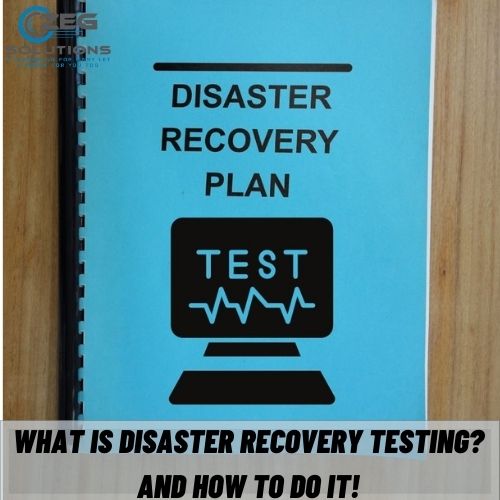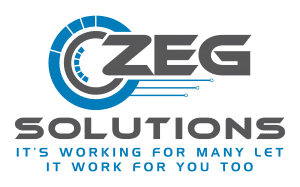Disaster Recovery (DR) refers to the security planning are designed to protect your business from the harmful effects of serious adverse events. It enables a company to either maintain its mission-critical functions after a data disaster or quickly resume them without significant business losses or revenue.
Various types of events can cause system failures. This includes disasters such as earthquakes, tornadoes, hurricanes, and security incidents such as device failures, cyber-attacks, or even terrorism classified as disasters.
In preparation, organizations and companies create DR plans that list the processes and measures to be followed to resume their business-critical functions.
Because these systems’ proper functioning is so critical, they need to be tested at least once in a while.
What is Disaster Recovery?
Disaster recovery focuses on IT systems that support the critical business functions of a company. It is often associated with the term business continuity, but the two are not entirely interchangeable. DR is part of business continuity. It is more focused on keeping all aspects of the business running in the event of system failures.
Since IT systems are now crucial for business success, disaster recovery is now an essential pillar in business continuity.
Most business owners don’t usually believe they could fall victim to a natural disaster – until an unforeseen crisis occurs that costs their business a lot of money in operational and economic losses. These events can be unpredictable and, as a business owner, you cannot risk not having a plan to prepare for disaster.
I suggest you also read about What Is Disaster Recovery Plan
What disasters do companies face?
Business disasters can be either technological, natural, or human. Examples of natural disasters are floods, tornadoes, hurricanes, landslides, earthquakes, and tsunamis. Human-made and technological disasters include the release of hazardous materials, power or infrastructure failures, threats from chemical and biological weapons, explosions or meltdowns in nuclear power plants, cyber-attacks, acts of terrorism, explosions, and civil unrest.
The four biggest challenges – and how to master them
- The plan must be comprehensive
- The DR plan must be protected
- Update the DR plan
- Test the DR plan
DR plans important document processes and is critical to resuming business operations.
However, the documentation of the recovery process varies significantly about how the recovery is performed. DR testing can help identify potential gaps in the DR plan and areas for improvement. Running a full DR test can be stressful on the production environment and affect the end-user experience. As a result, many IT teams forego this important test run. However, they will not know how well your plan is working. In the worst case, the DR plan could prove unsuitable after a disaster strikes.
Disaster recovery testing
Tests prove all DRPs. It identifies flaws in the plan and provides an opportunity to fix problems before disaster strikes. Tests can also provide evidence of the plan’s effectiveness and hit RPOs.
IT technologies and systems are continually changing. Hence, tests ensure that your DRP is up to date.
Some reasons for not testing DRPs are budget constraints, lack of management approval, or resource constraints. DR testing also takes time, planning, and resources. It can also be an incident risk when using live data. However, testing is an essential part of DR planning that you should never ignore.
DR tests range from simple to complex:
A plan review includes a detailed discussion of the DRP and looks for missing items and inconsistencies.
In a table test, participants go step-by-step through the plan’s activities. It shows whether DR team members are aware of their tasks in an emergency.
A simulation test is a comprehensive test that uses resources such as backup systems and recovery sites without actually falling over.
Running in disaster mode for a while is another method of testing your systems. For example, you could failover your recovery site and let your systems run from there for a week before falling back.
Your organization should schedule testing in its DR policy. However, be careful of its urgency. This is because testing too often is counterproductive and puts a strain on your staff. On the other hand, it is also risky to test less regularly. Also, always test your DR plan after making significant system changes.
How to get the most out of testing:
- Secure approval and funding from management
- Provide detailed test information to all affected parties
- Make sure the testing team is available during the testing date.
- Plan your test correctly to make sure it doesn’t interfere with other activities or tests
- Confirm that the test scripts are correct
- Make sure your test environment is ready.
- First, plan a dry run.
- Be prepared to cancel the test if necessary.
- Have a clerk take notes
- Complete a follow-up report detailing what worked and what failed
- Use the results gathered to update your DR plan.
Conclusion
Preparing for a disaster is not easy. This requires a comprehensive approach that considers software, hardware, network devices, connectivity, power, and testing to ensure disaster recovery is possible within the RPO and RTO goals. While implementing a thorough and actionable DR plan is not an easy task, its potential benefits are significant.
Everyone in your company needs to be aware of an emergency plan. Effective communication is essential during implementation. You must develop a DR plan, test it, train your staff, document everything correctly, and improve it regularly. Finally, be careful when using third-party services.