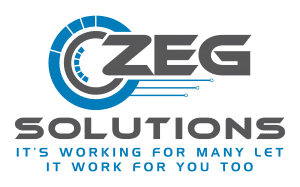Natural disasters can damage businesses’ data centers in affected areas. As a result, having a data recovery project is essential to reduce risk. Given that data centers are now a vital part of most companies and organizations, regardless of a disaster recovery project, they may face many problems in the event of a natural disaster.
Join us to get acquainted with the disaster recovery plan and its steps. Finally, you will be informed by reviewing it on WordPress websites.

Importance of Disaster Recovery in Natural Disasters such as floods
Water and computers are not compatible. Therefore, every year when the news announces that all the UK cities or regions have been flooded (whether it is York, Manchester, Leeds, or Cumbria), the Senior IT executives tremble. Top IT executives (CTOs) and IT executives fall.
According to a study by Zenium Technology Partners, as many as half of UK data center infrastructure companies admit that they are not prepared for natural disasters. In other words, severe weather events have the potential to cause widespread problems for organizations. The Vodafone data center in Leeds, for example, was flooded last winter in the North of England, causing downtime, intermittent data and voice services for customers. Total flood damage across the North of England reached more than 5 million. Moving infrastructure is an option for IT managers; However, it is usually costly and time-consuming. It also guarantees no security unless two parallel data centers protect against any data loss to be safe. The city of Solihull reportedly spent 1 million on the process last year when the Solihull Metropolitan Borough Council decided to relocate its data center.
How can a business be prepared for natural disasters?
However, there are options for senior IT executives and IT executives to work with potential data recovery specialists and experienced infrastructure architects to prepare for possible disasters. They need to understand which vital business processes need protection and how these processes can be restored in the event of a flood.
An appropriate project will provide practical solutions to recover all business processes in the required time, thanks to off-site stored data records. In an emergency in any business location, the project should design an IT management process to be proactive and forward-looking and control all recovery activities. Companies cannot develop such a strategy while running another program, not when they have to do more than solve their problem. They also need to consider what adverse effects a data center failure can have on stakeholders.
Benefits of Disaster Recovery Plan
A case that has happened before:
One case study of how natural disasters affected IT and how it recovered relates to last year’s floods in southeastern India. During December, the region’s rainfall, with more than 1000 mm, experienced its century’s heaviest rain. Extreme weather conditions led to the flooding of the runway and asphalt area of Chennai Airport and power outages at the terminal. The incident had consequences beyond the airport. iBecause Chennai IT infrastructure supporting the local airport and also other suspended airports across the country. However, airport officials worked with NIIT Technologies to develop and prepare a comprehensive Disaster Recovery project for such an event.
As a result, nine of the ten airports could reconnect online in just fifteen minutes, as the Chennai data center operation was immediately transferred to a data recovery center in Calcutta. Thanks to this Disaster Recovery program, network outages could be isolated. However, with a flooded runway, flight operations at Chennai Airport could not continue.
This Disaster Recovery project, building a VPN emergency connection, made it possible for the Internet connection to be rerouted to enable operations and prevent future problems. To protect businesses from potential losses and ensure a smooth recovery process in the event of a natural disaster, Disaster Recovery experts at NIIT Technologies have five recommendations for companies.
Serious application evaluation and Disaster Recovery
A comprehensive assessment of potential disaster scenarios, including floods, earthquakes, and power outages, should be considered. Once evaluated, a project should be developed to document the responsibilities, procedures, and checklists used to manage and control the situation after a critical or emergency event.
Procedure:
As part of this Disaster Recovery project, essential information systems must be backed up in Real-time Offsite. These processes are an integral part of preventing downtime and possible data loss.
Testing:
The Disaster Recovery project should be tested regularly to ensure that the business can continue any critical business process in an accident. It requires regular review of parameters, review of management objectives, and evaluation of methodology and measurement index while evaluating the timeline for evaluating the current Disaster Recovery project’s overall effectiveness.
Project Maintenance:
Maintenance of the Disaster Recovery project is of the utmost importance; Are the latest business processes in the project to be recovered? Are all chain reactions of a process failure well understood? Is the list of stakeholders and procedures governing recovery up-to-date? Recovery projects need to be kept in sync with business changes.
Recovery Procedure:
During an accident, recovery activities are performed in a step-by-step approach with an effective and efficient emphasis on essential applications.
1. Operations must be transferred to the Disaster Recovery support site and the Emergency Operations Center.
2. To recover essential business functions, first critical applications and network connections are first retrieved at Disaster Recovery sites. The binding system and network for business continuity must be restored.
Data processing activities must be returned to the primary tool or a secondary location. Businesses face a wide range of disasters every day. But only companies that have developed well-trained and well-maintained incident projects will survive. Without adequate processes, firms engage in Russian roulette and risk losing dividends and critical data and severely damage their customer relationships.
Many organizations still consider IT infrastructure sufficient and rely on outdated Disaster Recovery projects, or are satisfied with their situation only when it is time to maintain them. If a business is about to become obsolete, a strategic project is essential. External infrastructure architects and Disaster Recovery specialists should be involved to evaluate incident projects independently. Today, data centers are often a vital part of most companies. Without a Disaster Recovery project, companies may not be able to survive future natural disasters.
APK company has designed this system to acquaint organizations and those interested in network and software with the latest technologies in the world. The purpose of developing this information system is to provide the latest technologies in this field, and the company hopes to provide appropriate coverage of technological developments for those interested.
What is Disaster recovery in WordPress?
Disaster Recovery, or in the term rescue from a disaster, means that you can return to normal conditions before the event in the event of an accident. The core of WordPress has inherently very few security vulnerabilities, but it is not impossible to penetrate. WordPress plugins and templates are vulnerable; some of them may have many problems from the beginning. The more you personalize your website, the more risk you take. Threats that come from all directions and can eliminate all the cost and time you have spent designing your website instantly. So having a return point can be a great help in taking care of your website in an emergency. This process is called Disaster recovery in WordPress.
What are the best ways to install disaster recovery in WordPress?
Many automated threats initially target the weakest security vulnerabilities, so taking simple steps can make a big difference in your website.
Here are some simple ways:
1- Securing the login page
The login page is an essential part of WordPress to access its management. Make the login page more secure, use complex, two-step passwords, and limit the number of failed login attempts.
2- WordPress update
Enable automatic WordPress updates and update all plugins and templates along with the WordPress core. This will allow you to get the latest changes and fill in the older versions’ security holes.
3- Using security plugins and firewalls for WordPress
Use WordPress-specific security applications and plugins, and firewalls. Some security plugins have been introduced in previous articles.
4. Restrict access
To control a hacker attack on a website, do not restrict access to any part of the panel to anyone. For example, the person in charge of creating the post on your website does not need to access other sections such as changing the template, adding plugins, and so on. Therefore, limit and control these accesses.
One of the most useful plugins in this area is Restrict User Access.
5- Checking system logs
WordPress can record all the processes performed in the panel. So always check the system logs and monitor what happened in the forum.
6- Using backup plugins
Despite the new ways of infiltrating websites and the security vulnerabilities discovered, it is clear that you need to build a line of defense for yourself; the last point to deal with any disaster and get rid of it (Disaster Recovery) Is backup! Therefore, having backup copies is obvious.
Website backup will ultimately turn your website disaster into a hassle of restoring, enabling you to put everything back in place in minutes. No matter how bad your website is, having a good backup can save your website.
Some great plugins are comprehensive and useful, and many of them are free. When making a backup, choosing the type of backup should be smart. You need something precious. Here are some features that are important when choosing a backup plugin:
6-1- Reliability
Never take the risk of using a new plugin. You need a plugin that is tested and reliable. Plugins that have been used extensively before and have a good rating.
6-2- Ability to use cloud storage
Using off-server storage locations such as Dropbox, Amazon, Google Drive, etc., to store backups means that your backups will remain secure even if your physical server is lost.
Cloud storage is very secure, cost-effective, and reliable, and you can access it from anywhere, anytime. If you want your backup to be in a safe place, never use plugins that keep the backup on the same web server.
6-3- Scheduling
Use plugins that have a schedule and can back up your website automatically and regularly with minimal intervention. Plugins like UpdraftPlus enable you to back up your website daily, weekly, or monthly. The number and timing of backups depend on website volume, traffic, and updates frequency.
6-4- Ability to support all types of backups
It is ideal to have a plugin that can back up your website and support all related files and databases, and those not connected to WordPress. A plugin like UpdraftPlus can even restore backups taken by other plugins.
6-5- Convenience in restoration
Choose a plugin that makes the backup process easy and fast. If any bad problems occur to your website, the last thing you need to do is fight to get things right. Ideally, choose a plugin that allows you to restore websites and files separately.
6-6- Security
Keep in mind that even backups can be hacked. A plugin like UpdraftPlus encrypts your storage data and uses encryption when moving website backups to cloud storage.
Once you have selected, installed, and launched your backup plugin, you will no longer need to think about backup until your website has a significant problem. At that time, restoring the website in a few minutes can be convenient and without damage. Accordingly, choosing the right backup plugin can quickly get you out of a disaster.
Frequently Asked Questions
What is Disaster recovery?
Disaster Recovery, or in the term rescue from a disaster, means that you can return to normal conditions before the event in the event of an accident. The core of WordPress has inherently very few security vulnerabilities, but it is not impossible to penetrate. WordPress plugins and templates are vulnerable; some of them may have many problems from the beginning. The more you personalize your website, the more risk you take. Threats that come from all directions and can eliminate all the cost and time you have spent designing your website instantly. So having a return point can be a great help in taking care of your website in an emergency. This process is called Disaster recovery in WordPress.
Conclusion
Disaster is an event or accident that happens (naturally or due to human error) to the server or its information. It causes the accessibility, confidentiality, or integrity of the information to be lost. In this situation, we will need a comprehensive and proportionate plan that has been planned to restore performance to the state before the disaster in the shortest possible time.
An appropriate Disaster Recovery plan and the program is a structured approach to dealing with unplanned events that can threaten the company’s IT infrastructure and related organizations. This plan provides step-by-step disaster recovery strategies for recovering damaged systems and networks from minimizing negative impacts on companies or organizations’ activities.
Today, due to IT’s importance and the increasing dependence of businesses on it, and the need for greater access to services and services provided through it, the implementation of a comprehensive and appropriate DR plan (Disaster Recovery) is necessary.