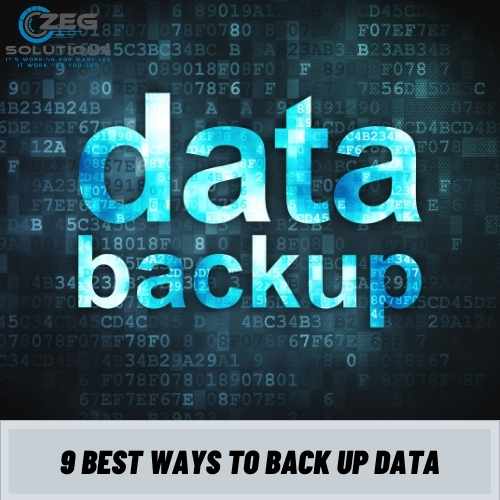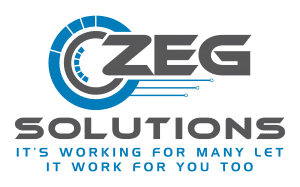The data of every company and every business is significant and is a kind of business capital and its tools. Despite all sorts of threats and system failures, information can be lost and cause substantial problems to the business, and cause them so much damage that they can even shut down businesses. Many of the early contaminant programs were written as experiments or entertainment. Attacks by hackers, viruses, and malware can also seriously damage company information.
Today, malware is used by black hat hackers and governments to steal personal, financial, or business information. And they can shut down a business altogether.
Unfortunately, statistics show that every 39 seconds, an attack is carried out by hackers.
The only way to protect your data is to back it up. Of course, a regular backup can be restored in the event of a disaster. Backing up data brings peace of mind to people, promotes business growth, and prevents the loss of customers because customers want their information to remain confidential.
Today we will talk about backup and how to do it right.
What is data backup?
Backup means copying computer data that is done elsewhere or in the same place. Backups can be done on off-site disks or in a cloud space. This information is stored and protected.
So when any problem occurs, you will be able to recover it quickly and continue working rapidly without causing any issues.
Nine best ways to back up data
To perform the best backup and data protection, pay attention to the following points:
1. Using remote storage
Backing up your data to the same original data disks will not help you enough to protect your information; backups need to be done off-site or off-server. As a result, data recovery will be easy. This external server can be a dedicated server or cloud-based. Both are good options because backups are done from outside the site. You are the one who can use one or both of them according to your needs and expenses.
2. Get regular support
Your data is constantly and daily added. On the other hand, there is a possibility of all kinds of problems and attacks at any time that will destroy your valuable information. Therefore, to preserve the news, it is necessary that you also back it up regularly so that no data is lost when a problem occurs.
You must first specify how often your data is updated and then set a backup timeline. But data that is constantly updated needs constant backup. The important thing in choosing a backup time is to pay attention to updating your information and your business needs.
3. Encryption and backup protection
After making regular and permanent backups, it is necessary to pay attention to the security of the facilities that store your backups and be sure to encrypt them to ensure their complete accuracy and safety.
Encryption on items is exactly like locking the door of a room, preventing others from entering and accessing it.
In this case, by recovering the information, you will have access to precisely the information that you have saved.
4. Determine the backup time
Data storage requires a lot of space, so backing up forever is not possible. Of course, there are solutions to this problem. For example, you can store them for any length of time, including a few years, a month, or a few months, a week, or a day. The amount of backup time depends on your choice and will not be permanent anyway.
Our suggestion is to choose this time carefully depending on your business needs so that you do not face any problems.
5. Use several backup methods
Each backup method has its advantages and works in a certain way, so using several backup methods is very wise and makes you feel comfortable.
For example, some backup methods back up your entire server and store it in a safe place. Others back up and keep only some of the information the user wants.
By diversifying your backup, you create separate error domains for your data, so you will always be able to recover data.
Given the different benefits of each, we recommend using several methods.
6. Select the appropriate backup option according to the needs of the business
There are several options for backup, which can be the whole or incremental backup. In this type of backup, all data is fully backed up and copied. Of course, full backup requires more space.
Incremental backup only backs up updated data and only backs up modified data from the previous backup. So it is simpler and requires less space.
But achieving full backup is easier and faster in case of problems and data deletion.
It is you who can choose any of the methods depending on your needs and financial ability.
Differential Backup provides the latest full backup of all backup data. Differential backups have less capacity than incremental backups, but data recovery is more straightforward.
In recent decades, differential backup has been very popular among companies.
7. Follow the rule 1-2-3
Each company must have three full backups of their data—two local versions in different media types and one on-site version. Of course, this is the minimum to prevent problems. The critical point is that they should be kept outside the company to be in a safe space in case of various accidents.
Apply this principle and bring security to your information.
8. Use cloud backup
It is essential to pay attention to the amount of data and the amount To use cloud backup.
Choosing a cloud backup option is very convenient. And it helps a lot in backing up and restoring data.
The cloud is a great place to back up, store, and encrypt information; when choosing a cloud service provider, be careful about the cost because it can cause a lot of expenses for the company. For example, most cloud service providers charge a fee to transfer data from the cloud to the company, and the company bears each cost recovery.
On the other hand, the amount and manner of backup of cloud service providers should be considered because they do not all have the same performance.
9. Determining maintenance requirements
Given the sheer volume of information and its constant increase, it is necessary for companies first to determine which data should be constantly backed up and which data should be deleted. One of the benefits of this is that the amount of data that needs protection and space is reduced. Very old backups, data that is no longer useful, or data no longer helpful to the company should be deleted.
Conclusion
Undoubtedly, the information of any company is one of its most important assets that must be carefully maintained and kept. Therefore, due to the various risks that threaten the data and cause them to change or delete, it is necessary to copy or back them up. In this backup, pay attention to the following points and use the best backup methods and protect your data in the best way so that you can quickly restore and recover the information and avoid various damages in case of accidents. Avoid business and corporate credit.
Essential points in backup are:
1. Use remote storage
2. Backup regularly
3. Encryption and backup protection
4. Determine the backup time
5. Use several backup methods
6. Select the appropriate backup option according to the needs of the business
7. Follow the rule 1-2-3
8. Use cloud backup
9. Determining maintenance requirements