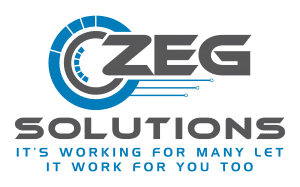SaaS, along with IaaS, as well as PaaS, is one of the three main components of cloud-based servers. The companies providing this service will provide you with exceptional software whenever you want, and all your data will be stored on the Cloud space while working with the software.
As easy access to the Internet is available to everyone today, software companies offer many of their products on such platforms; Because it makes management and updates easier. Join us to get acquainted with this fantastic service and its advantages and disadvantages.

What is SaaS?
SaaS or software as a service is one method of providing software with deployment on a web server. Using this service, the user no longer needs to buy and install software on his system and only use and purchase subscriptions utilizing the Internet and a web browser. Common examples include email, calendars, office tools, and applications such as Customer Relationship Management (CRM0), Enterprise Resource Planning (ERP), and Document Management.
This method’s advantages are cost reduction, optimal use of time, constant availability, no need to have bulky storage resources or hardware.
Technology era!
In the past, various businesses had to use Windows-based Software, which had many limitations and was not compatible with the world of technology; For example, they had to use the system on which the software was installed, so they could not access their information from outside the work environment, and if the system had a technical defect, all data stored on the hard disk, would be lost. But with the advent of the Internet and the advent of cloud computing, new software was introduced that did not have the problems and disadvantages of the past. This software is called software as a Service, renting software instead of buying and installing it on personal servers. IaaS is software provided to the user on the Internet and is a model for delivering software and users share software services.
With this system, the applications needed for the organization and users are rented, and all the necessary infrastructure, communication software, software, and application data in the data center (data center) of the service provider are placed. The service provider manages the software and hardware and ensures the accessibility and security and user data with the appropriate conditions and services.
A new world with SaaS
Software activists believe that old methods based on personal and local computers are obsolete and that software consumers need to use SaaS; Because in the ancient techniques, users had to buy the software required by the organization and install it on the system, and since the software license was limited, they had to change the platform and repurchase the permit to expand.
Well-known programs such as Microsoft office Salesforce Slack, Dropbox, Box, and Google Apps services can be mentioned as examples.
SaaS performance
Simultaneously with the era of cloud-based computing, SaaS-based Software was also introduced. The cloud computing approach is to provide services via the Internet and remotely; That’s why there was a way to provide software on a cloud computing platform called SaaS.
Simultaneously, updating and debugging software systems is much easier than before because all the components of the running software are available to the developer, which provides excellent features to the user.
In SaaS service, the amount of subscription fee is determined for the duration of access and the set of features and facilities available; But in older methods, it was necessary to pay the full cost of the program and its support services, and as a result, found and created many values for the user.
Advantages of using SaaS cloud service
1. Available anywhere:
Because this service is provided to users via the Internet, as a result, users can use the software anywhere and any place where there is access to the Internet and with any device, and If users’ computers or devices fail, no data will be lost.
2. Automatic and fast download of updates:
This feature makes users not worry about how to do their software and security updates and quickly access the software or upgrade them.
3. No restrictions on specific operating systems and platforms:
Because in this service, the software is provided to users through the Internet and browsers, they are no longer limited to particular operating systems or forms. Therefore, it is possible to use the software on any device and platform, and the cost and time are significantly reduced. Because developers no longer need to maintain separate software and develop properly with each forum.
4. Total cost reduction:
In the old way of maintaining and purchasing additional hardware for organizations, it created a lot of costs; But in the new method, these costs are reduced, and at the same time, the initial cost of installing and training such programs is much lower than other solutions. The co-payment and pay-as-you-go payment model in this service allows you to manage your expenses, and you can upgrade or decommission a service at any time you decide.
5. Online communication:
Users can easily register online and pay a monthly fee; Also, if you do not need the software, cancel your registration. Also, the software is updated, and there is no need to update the systems.
6. Fast start-up without the need for technical and specialized personnel:
One of the advantages of using this system is that there is no need for specialized personnel and paying a separate fee for their use. The software can be used much faster.
7. Software is updated automatically:
This management reduces the user’s tasks and gives him more peace and time.
8. Hardware costs are eliminated:
An essential advantage of this method is the provision of software installed on an external server instead of the user device; Therefore, SaaS-based applications are accessed through a web browser using a username and password.
And interestingly, there is no need for the user to have robust hardware; all the central and heavy processing is done on the server.
9. Workforce can be easily coordinated and mobilized:
it is possible to work in groups efficiently; Because users can access applications and SaaS from any computer connected to the Internet and perform group activities together in different areas.
10. Possibility to cancel the purchase of Software:
In the traditional model, the user buys the software and pays the entire amount at once. In case of dissatisfaction with the product, it is possible to return the money. In the new model, the user only pays the subscription fee, which is much lower than buying the software, and if he is not satisfied, he can end his subscription with the minimum cost.
11. No need for storage equipment:
Software that is installed on your system usually takes up space on your hard drive and continuously needs to back up your data, But SaaS software does not take up your system space, and there is no need to worry about data loss.
12. Easy access from anywhere and anytime:
In this model, the user can access the software from anywhere and anytime without having business information.
13. Ability to integrate with other applications:
If you use this software, you can communicate with other software through the API. Your software can integrate with other applications that need it.
Disadvantages of SaaS
Despite all the advantages and convenience and cost savings in this system, it also has a disadvantage that we tell you.
1. The need for fast Internet:
Since this service is based on the use and access to the Internet with appropriate quality, in a place where there is no access to the Internet and is far from the area of hosting the software, the user may not see the desired user experience and software quality.
2. Impossibility of monitoring or changing programs by the user:
User’s data is on the server-side and at the disposal of the service provider, and the program installed on the user’s system is at the user’s disposal and does not have access to the executable file of the program and is the location of another server program, so users can not monitor their programs. Or change it.
3. Impossibility of updating the user’s program:
The user does not have the option to update their application. The performance of the user’s applications depends on the server’s actions when to do the update.
4. potential problems:
In some conditions, SaaS-based services are out of reach; Therefore, companies and users must be prepared for such situations.
5. Lack of control over programs:
Additional costs may be imposed on organizations; For example, an organization that is unwilling to prepare a new version of the program and the cost of training the latest version to be imposed on its employees.
important points
In the contract with this software, pay attention to the service provider’s obligations towards data, user responsibility, and quality assurance of the service; Such as the amount of uptime and what arrangements are made for customers if they receive a low-quality SLA service.
Examples of software applications as a SaaS service in companies:
1. Human capital software
2. Organizational integration software
3. Communication software
4. Accounting and financial software
5. Mobile Software
6. Customer relationship software
7. Performance Management Software
How SaaS software works
In this method, the user pays for the use of the software every month or according to the amount of use. Since the software is on the provider’s server, the user does not need to purchase hardware to deploy it, thus installing repair software and maintenance of It, and the update is deleted automatically.
Some SaaS software companies offer their software for free, such as Google Docs, Dropbox, Drive. These companies make money from their software through business models.
Types of SaaS
Software as a service is divided into two general categories:
1. Business-oriented services
Their services include providing solutions to organizations and companies. In this model, software services can be provided both traditionally and as a monthly subscription.
2. Customer-centric services
Their services include providing software services to users in a customer-centric manner, which is often free and promoted by advertising, and sometimes by paying a subscription fee.
Security in SaaS software
Security in cloud computing and SaaS software is a critical issue, and many users have particular concerns about using it. Computer scientists’ solution is to store data in the cloud in encryption; Proxy and intermediaries can also be used to prevent direct access to shared data by customers.
last word
If your company is still using servers installed in the company building, it is time to change your approach and use cloud systems. You can quickly transfer the applications used in companies today to the cloud, including corporate websites, company emails, and the MIS system. Currently, the demand for cloud services is increasing, and new companies join the cloud services list every day.